Picture this. A local boutique clothing store has an upcoming event for their new Spring fashion line. The owner and a marketing intern from a local art college sit hunched over a computer designing a flyer for this event. The one thing they have trouble agreeing on is the color for this flyer. Finally, after arguing over hundreds of options they decide on a color and send it to their local printer.
Unfortunately, when the flyers are delivered, they look nothing like the color they had selected. So, what went wrong?
Computer Monitors are a Bad Judge of Color This scenario plays out time and time again. The reason is that the color on your computer screen hardly ever actually represents a true color. This is because there are so many variables to displaying a color, that any color displayed on a computer screen is simply an approximation. Older monitors tend to have a yellowish hue to them. New monitors can look more blue. And sometimes, a monitor just isn't calibrated properly to display colors accurately.
Printers and Monitors Interpret Colors Different WaysDepending on the type of printer you are using, whether digital, or offset, most printers will process all colors using a mixture of 4 different colors, CMYK.
CMYK stands for
Cyan, Magenta, Yellow, Black, and a combination of these four colors can produce any color you can imagine.
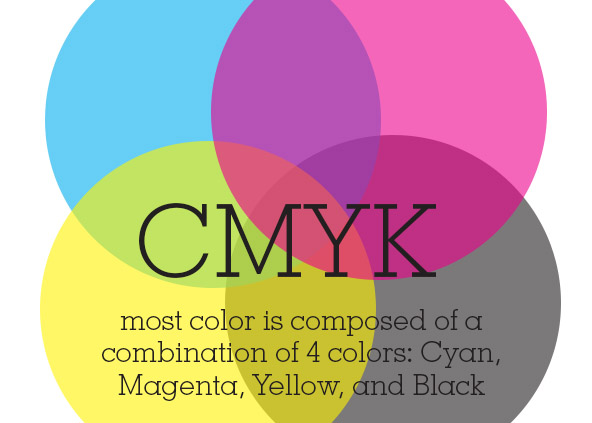 When in Doubt, Use CMYK
When in Doubt, Use CMYKIn most cases, whatever program you are using will have a quick tool to convert any color into CMYK. Because the printer doesn't have to go through the trouble of converting an RGB or hexidecimal code into CMYK, it can give a better representation of the color you are looking for.
Don't Use Hexidecimal Codes for Printing
Those 6 alphanumeric characters that you use for designing things in Photoshop just don't interpret well to a printer. These are ideal for web, but when a printer uses software to convert those values to 4 color process, something usually goes awry.
Rarely Use RGB
A good rule of thumb is to always use CMYK, but some printers actually use RGB. It's important to find out from your print provider what works best for them.
PMS Colors
The Pantone Matching System is a color standards system that creates color standards for all printers. For printing, this requires hand mixed inks that will always print the same color no matter what machine or printer you decide to use.
*IMPORTANT NOTE: Never choose a PMS color on your computer screen. Go to a local print shop and ask to look at a PMS book to choose your color. This will be the most accurate representation of a color.
At
AlphaGraphics Chicago North, we are always thinking about color. Often our pre-press department spends a lot of time trying to get a color just right, and our passion is seeing our clients satisfied that everything looks exactly as they desired. Do you have questions about color on your next project? Give us a call at 312-266-9266 or
email us today!