The differences between rasterized images and vector graphics are a little confusing, and knowing when to use each can be a daunting task.
The good news is that we know what we’re talking about at
AlphaGraphics Orem, and we are dedicated to helping you learn everything you need to know in order to eliminate any confusion.
We’ll start with a simple overview of each graphic type.
Rasterized Images
A rasterized image is a “dot matrix data set.” In other words, it’s an image made up of points of color on a grid of pixels. This isn’t the only way to create a digital image, but we’ll get to that later. Any rasterized graphics have a certain resolution which indicates how many pixels are in the image and how many bits of color there are in each of those pixels.
File types
- Rasterized Image file types include:
- .gif
- .jpeg
- .png
- .tif
- or pretty much any image you can find online.
Advantages
Rasterized image data is stored in a very straightforward way. The data is compressed into common file types. This means that the average user knows how to use them for their intended project, and they work in a variety of programs.
 Disadvantages
Disadvantages
Rasterized images are resolution dependant, which means that if you enlarge the picture too much, you will lose quality. This loss of quality is caused because the pixels in the picture are much larger than the pixels on a screen, leaving you with something looking like Minecraft.
Vector
A vector graphic, on the other hand, is a mathematical equation that dictates what will be displayed. Each part of the image is tied to a specific equation. When you change the size, the equation changes, “redrawing” the image. This eliminates the need for pixels, creating smooth lines regardless of the size at which it is displayed.
File types
- Vector file types include:
- .ai
- .eps
- .cdr
- .svg
- .pdf (only if all of the images within the file are also vector)
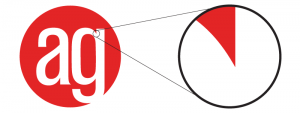 Advantages
Advantages
Vector graphics are not resolution dependent, so they can be enlarged indefinitely without losing any quality. Do you know those annoying jagged lines on your images when you make them bigger? Vector graphics eliminates that. You can have smooth lines on your image no matter the size.
Disadvantages
Vector graphics don’t work for everything. When there are too many details in an image, the rendering of the image can’t catch everything without making it look animated. In addition, the file types aren’t as common so, the average user might not know how to work with them.
When Should I Use Raster or Vector?
Rasterized images are very practical for photographs and photo-realistic images. In such cases, it is simply important to make sure your resolution is high enough to match your display. These are measured in pixels per inch (PPI) while in a digital format and dots per inch (DPI) for printed materials. Rasterized images work well as long as you keep the resolution in mind and don’t try printing something larger than the resolution can handle.
Vector graphics are more practical for typesetting and
graphic design, because you don’t have to worry about resolution. Any time you are doing a graphic used for
large format printing, it is better to have it in a vectored format. This will give you smooth lines, and you won’t have to deal with a “Minecraft look.”
Getting Started
Call us at
(801) 426-6200 or request a quote below to get started today!
[wpforms id="313" title="true"]