It's so much better to select colors for your Office documents from a print and not from your computers screen. That is if you want more predictable color! Use our Microsoft Office Word and PowerPoint color chooser files downloadable below.
When you use AlphaGraphics West Valley to produce your color print job.
1. Download the documents below to help you find a specific color in Microsoft Word or PowerPoint.
2. Request a print sample from our Digital Color Printers to use for comparison and for choosing colors from the printed sheet. Stop by our shop or Order Online now
3. Open the file or either program. From the printed sample, choose the color block from the print you wish to use in your document. Select the block with the color, then copy and paste it into your document. Continue doing this until you have all the colors you want to use in your own document or presentation.
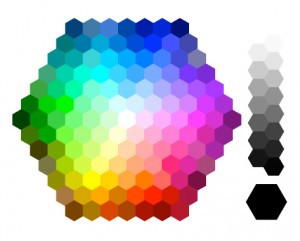
The great thing about choosing color from the printed samples is that you are picking colors directly from our Digital Color Printer output. Now, when you have us produce the final job, the colors will be exactly what you expect.
Using your own home or office printer
You may want to print on your own office or home printer. That would be just fine. Please keep in mind that the colors you output on your own printer may not match or even be possible on our Digital Printers here at AlphaGraphics West Valley. Please feel free to use these tools to help guide you in choosing color even when you are planning to use your own printer for the final job.
Each Color Chooser Document and Presentation file is specific to each program! If you mix them up, the results will not be predictable and that's is what we are looking for here–predictable color. Use Word for Word and PowerPoint for PowerPoint.
Downloadable Word RGB Color Chooser
Downloadable PowerPoint RGB Color Chooser

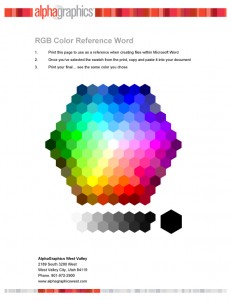
As always, we are here to help you!
Give us a call at 801-972-2900 we'll be happy to assist.
Please Share this Article!